 Kia Optima: Lighting Control
Kia Optima: Lighting Control
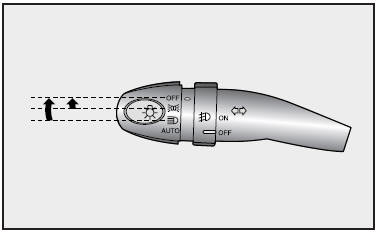
The light switch has a Headlight and a Parklight position.
To turn the lights on, twist the knob on the end of the control lever.
Parklight position ( )
)
When the light switch is in the parklight position, the tail, parking, license and instrument panel lights are ON.
Headlight position ( )
)
When the light switch is in the headlight position, the head, tail, parking, license and instrument panel lights are ON.
 Battery Saver Function
Battery Saver Function
✽ NOTICE
The purpose of this feature is to prevent the battery from being discharged.
The system automatically turns off the small light when the driver removes the
ignition key and o ...
 Auto light control
Auto light control
To operate the auto light, turn the knob on the end of the control lever.
If you set the knob to ŌĆ£AUTOŌĆØ the tail lights and headlights will be turned on
or off automatically according to the ...
See also:
Replacement
1.
Recover the refrigerant with
a recovery/ recycling/ charging station.
2.
Disconnect the negative (-) battery
terminal.
3.
Remove the discharge line ...
Troubleshooting
Troubleshooting
Problem Symptoms Table
Before replacing or repairing air conditioning components, first determine if the
malfunction is due to the refrigerant charge, air flow or compr ...
Adjustment
Glass Adjustment
ŌĆó
Check the glass run channel
for damage or deterioration, and replace them if necessary.
...
