 Kia Optima: Auto light control
Kia Optima: Auto light control
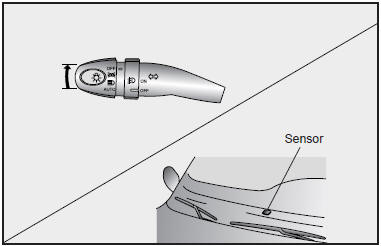
To operate the auto light, turn the knob on the end of the control lever.
If you set the knob to ŌĆ£AUTOŌĆØ the tail lights and headlights will be turned on or off automatically according to the outside lighting conditions.
High-Beam Operation
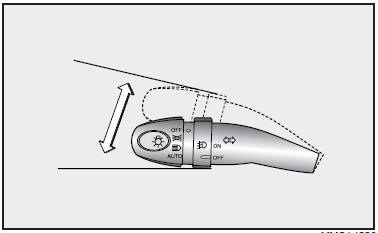
To turn on the high-beam headlights, push the lever away from you. Pull it back for low beams.
The high-beam indicator will light when the headlight high beams are switched on.
To prevent the battery from being discharged, do not leave the lights on for a prolonged time while the engine is not running.
 Lighting Control
Lighting Control
The light switch has a Headlight and a Parklight position.
To turn the lights on, twist the knob on the end of the control lever.
Parklight position ()
When the light switch is in the parklight p ...
 Flashing Headlights
Flashing Headlights
To flash the headlights, pull the lever toward you. It will return to the normal
position when released. The headlight switch does not need to be on to use this
flashing feature. ...
See also:
Inspection
1.
Check the bushing for wear.
2.
Check the brake pedal for bending
or twisting.
3.
Check the brake pedal return
spring for damage.
4.
...
Replacement
1.
Remove the front wheel & tire.
Tightening torque :
88.3 ~ 107.9N.m (9.0 ~ 11.0kgf.m, 65.1 ~ 79.6lb-ft)
...
Speed sensing door lock system (if equipped)
All doors will be automatically locked after the vehicle speed exceeds 15 km/h
(9.3 mi/h). And all doors will be automatically unlocked when you turn the engine
off or when you remove the ignition ...
