 Kia Optima: Satellite radio reception
Kia Optima: Satellite radio reception
Satellite radio reception You may experience difficulties in receiving SIRIUS® satellite radio signals in the following situations.
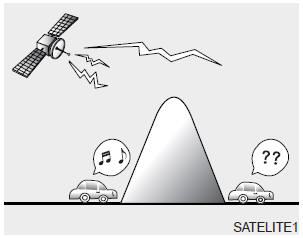
- If you are driving in a tunnel or a covered parking area.
- If you are driving beneath the top level of a multi-level freeway.
- If you drive under a bridge.
- If you are driving next to a tall vehicle (such as a truck or a bus) that blocks the signal.
- If you are driving in a valley where the surrounding hills or peaks block the signal from the satellite.
- If you are driving on a mountain road where is the signal blocked by mountains.
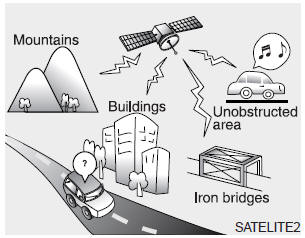
- If you are driving in an area with tall trees that block the signal (30 ft. / 10m or more), for example on an road that goes through a dense forest.
- The signal can become weak in some areas that are not covered by the SIRIUS ® Satellite Radio repeater network.
NOTE:
There may be other unforeseen circumstances leading to reception problems with the SIRIUS® satellite radio signal.
Using a cellular phone or a two-way radio
When a cellular phone is used inside the vehicle, noise may be produced from the audio equipment. This does not mean that something is wrong with the audio equipment. In such a case, use the cellular phone at a place as far as possible from the audio equipment.
![]() CAUTION
CAUTION
When using a communication system such a cellular phone or a radio set inside the vehicle, a separate external antenna must be fitted. When a cellular phone or a radio set is used with an internal antenna alone, it may interfere with the vehicle's electrical system and adversely affect safe operation of the vehicle.
![]() WARNING
WARNING
Do not use a cellular phone while driving. Stop at a safe location to use a cellular phone.
 How vehicle audio works
How vehicle audio works
AM and FM radio signals are broadcast from transmitter towers located around
your city. They are intercepted by the radio antenna on your vehicle. This signal
is then received by the radio and s ...
 Care of discs
Care of discs
If the temperature inside the vehicle is too high, open the vehicle windows
for ventilation before using your vehicle audio.
It is illegal to copy and use MP3/WMA files without permission. Use ...
See also:
Opening the trunk
Press the trunk unlock button for more than 1 second on the transmitter
(or smart key).
Press the button on the trunk handle with the smart key in your possession.
Once the trunk is opene ...
Description and Operation
Operation
Function Of Safety Power WindowWhen all door (Front, Rear) power window auto-up
switch is operated, safety function is activated.
1.
Safety function conditionWhen
detect th ...
