 Kia Optima: Rear parking assist system
Kia Optima: Rear parking assist system
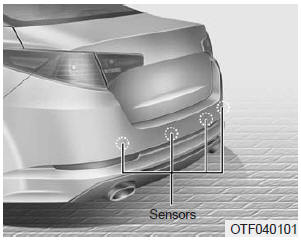
The rear parking assist system assists the driver during backward movement of the vehicle by chiming if any object is sensed within a distance of 120 cm (47 in.) behind the vehicle. This system is a supplemental system and it is not intended to nor does it replace the need for extreme care and attention of the driver. The sensing range and objects detectable by the back sensors are limited. Whenever backing-up, pay as much attention to what is behind you as you would in a vehicle without a rear parking assist system.
![]() WARNING
WARNING
The rear parking assist system is a supplementary function only. The operation of the rear parking assist system can be affected by several factors (including environmental conditions). It is the responsibility of the driver to always check the area behind the vehicle before and while backing up.
- Operation of the rear parking assist system
- Non-operational conditions of rear parking assist system
- Self-diagnosis
 Hazard warning flasher
Hazard warning flasher
Type A
Type B
The hazard warning flasher should be used whenever you find it necessary to stop
the car in a hazardous location. When you must make such an emergency stop, always
pull off the ...
 Operation of the rear parking assist system
Operation of the rear parking assist system
Operating condition
This system will activate when backing up with the ignition switch ON.
The sensing distance while the rear parking assist system is in operation
is approximately 120 cm (4 ...
See also:
Sunvisors
To use a sunvisor, pull it downward.
To use a sunvisor for a side window (if equipped), pull it downward, unsnap it
from the bracket and swing it to the side.
There is a pocket on the driverŌĆÖs ...
Curtain Airbag (CAB) Module. Description and Operation
Description
Curtain airbags are installed inside the headliner (LH and RH) and protect the driver
and passenger from danger when side crash occurs. The SRSCM determines deployment
of curtain airb ...
Rail Pressure Sensor (RPS). Specifications
Specification
...
