 Kia Optima: Using CD Player
Kia Optima: Using CD Player

1. CD Button
If the CD is loaded, turns to CD mode. If no CD, it displays ŌĆ£No MediaŌĆØ for 3 seconds and returns to the previous mode.
2. 1 Button (RANDOM)
Press this button for less than 0.8 seconds to activate ŌĆśRDMŌĆÖ mode and more than 0.8 seconds to activate ŌĆśALL RDMŌĆÖ mode. It wil play the next song at once.
- RDM : Only files/tracks in a folder/disc are played back in a random sequence.
- ALL RDM (MP3/WMA Only) : All files in a disc are played back in the random sequence.
3. 2 Button (REPEAT)
Press this button for less than 0.8 seconds to activate 'RPT' mode and more than 0.8 seconds to activate 'FLD RPT' mode.
- RPT : Only a track (file) is repeatedly played back.
- FLD RPT (MP3/WMA Only) : Only files in a folder are repeatedly played back.
4. TRACK Button
- Press
 button for less than
0.8 seconds to play from the beginning of current song.
button for less than
0.8 seconds to play from the beginning of current song. - Press
 button for less than
0.8 seconds and press again within 1 second to play the previous song.
button for less than
0.8 seconds and press again within 1 second to play the previous song. - Press
 button for 0.8 seconds
or longer to initiate reverse direction high speed sound search of current song.
button for 0.8 seconds
or longer to initiate reverse direction high speed sound search of current song. - Press
 button for less than
0.8 seconds to play the next song.
button for less than
0.8 seconds to play the next song. - Press
 button for 0.8 seconds
or longer to initiate forward direction high speed sound search of current song.
button for 0.8 seconds
or longer to initiate forward direction high speed sound search of current song.
5. SCAN Button
Play each song in the CD for 10 seconds.To cancel SCAN Play, press this button again.
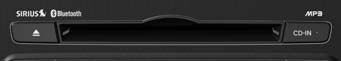
6. CD Eject Button
ŌĆó Press  button to eject the CD.
This button works regardless of ignition switch status.
button to eject the CD.
This button works regardless of ignition switch status.
7. CD Slot
Insert a CD label side up and gently push in while ignition switch is on ACC or ON. The audio automatically switches to CD mode and begins to play the CD.
If the audio was turned off, audio power will automatically turned on as the CD is inserted.
- This audio only recognizes 12cm-size, CDDA (Audio CD) or ISO data-CD (MP3 CD).
- If UDF data-CD or non-CD (e.g. DVD) is inserted, "Reading Error" message will be displayed and the disc will be ejected.
![]() CAUTION
CAUTION
Do not insert a CD if CD indicator is lit.
8. FOLDER Button

- Press
 button to move to child
folder of the current folder and display the first song in the folder. Press
TUNE/ ENTER knob to move to the folder displayed. It will play the first song
in the folder.
button to move to child
folder of the current folder and display the first song in the folder. Press
TUNE/ ENTER knob to move to the folder displayed. It will play the first song
in the folder. - Press
 button to move to parent
folder of the current folder and display the first song in the folder. Press
TUNE/ENTER knob to move to the folder displayed.
button to move to parent
folder of the current folder and display the first song in the folder. Press
TUNE/ENTER knob to move to the folder displayed.
9. INFO Button
Displays the information of the current song.
- Audio CD : Disc Title/Artist, Track Title /Artist, Total Track.
- MP3 CD : File Name, Title, Artist, Album, Folder, Total Files (Not displayed if the information is unavailable on the CD or file.)
10. TUNE Knob & ENTER Button
- Turn this knob clockwise to browse songs after current song, or counterclockwise to browse songs before current song. To play the displayed song, press the knob.
- Pressing this knob without turning enters to AUDIO CONTROL mode.
NOTE:
Order of playing files (folders) :
1. Song playing order :  to
to
 sequentially.
sequentially.
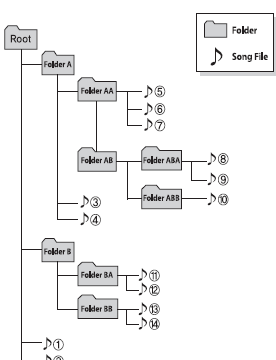
2. Folder playing order :
❋ If no song file is contained in the folder, that folder is not displayed.
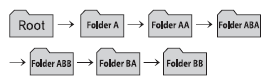
 Using RADIO, SETUP, VOLUME and AUDIO CONTROL
Using RADIO, SETUP, VOLUME and AUDIO CONTROL
1. FM/AM Button The FM/AM button toggles between FM and AM. Listed below
are the paths as the system switches from FM to AM and back to FM.
ŌĆó FM/AM : FM1➟FM2➟AM➟FM1...
2. ...
 Using USB device
Using USB device
CAUTION IN USING USB DEVICE
To use an external USB device, make sure the device is not connected when
starting up the vehicle. Connect the device after starting up.
If you start the engine w ...
See also:
Removal
1.
Turn the ignition switch OFF.
2.
Remove the air duct (B) and air
cleaner assembly (A).
3.
Remove the ECM connector (B)
and the arrange the ...
Removal
1.
Remove the steering column upper
and lower shrouds after removing 3 screws.
2.
Remove the wiper switch (A) by
releasing the part.
3.
If nec ...
Replacement
1.
Remove the front wheel & tire.
Tightening torque :
88.3 ~ 107.9N.m (9.0 ~ 11.0kgf.m, 65.1 ~ 79.6lb-ft)
...
