 Kia Optima: Temperature control
Kia Optima: Temperature control
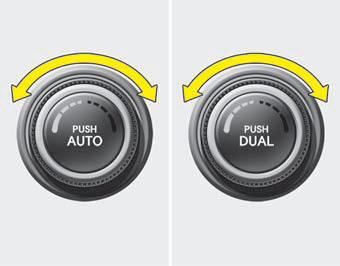
The temperature control knob allows you to control the temperature of the air flowing from the ventilation system. To change the air temperature in the passenger compartment, turn the knob to the right for warm air or left for cooler air.

Adjusting the driver and passenger side temperature individually
1. Press the DUAL button to operate the driver and passenger side temperature individually. Pressing the right temperature control button will automatically switch to the DUAL mode as well.
2. Operate the left temperature control to adjust the driver side temperature. Operate the right temperature control to adjust the passenger side temperature.
When the driver side temperature is set to the highest (HIGH) or lowest (LOW) temperature setting, the DUAL mode is deactivated for maximum heating or cooling.
Adjusting the driver and passenger side temperature equally
1. Press the DUAL button again to deactivate DUAL mode. The passenger side temperature will be set to the same temperature as the driver side temperature.
2. Operate the driver side temperature control switch. The driver and passenger side temperature will be adjusted equally.
Temperature conversion
You can switch the temperature mode between Fahrenheit to Centigrade as follows:
While pressing the MODE, press the DUAL button for 3 seconds or more.
The display will change from Fahrenheit to Centigrade, or from Centigrade to Fahrenheit.
If the battery has been discharged or disconnected, the temperature mode display will reset to Fahrenheit.
 Mode selection
Mode selection
The mode selection button controls the direction of the air flow through the
ventilation system.
Every time you press the mode selection button, the mode will change as follows:
Refer to the i ...
 Outside thermometer
Outside thermometer
The current outside temperature is displayed in 1┬░C (1┬░F) increments. The temperature
range is between -40┬░C ~ 60┬░C (-40┬░F~140┬░F).
ŌĆó The outside temperature on the display may not change im ...
See also:
Accelerator Position Sensor (APS). Specifications
Specification
Accelerator
Position
Output Voltage (V)
APS1
APS2
C.T
0.7 ~ 0.8
0.29 ~ 0.46
...
System Function
Basic PrincipleEmitted Beam from luminosity diode is reflected entirely against
the windshield exterior, and then turn into photo diode.
If there is water on the windshield exterior, beam separates ...
Disassembly
1.
Using the special tool (09546-26000),
compress the coil spring (A).
Tightening torque:58.8
~ 68.6N.m(6.0 ~ 7.0kgf.m, 43.4 ~ 50.6lb-ft)
...
