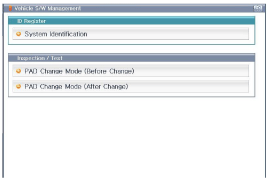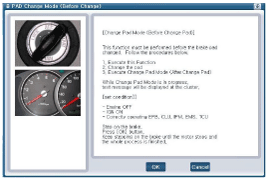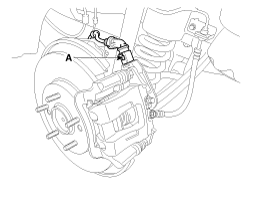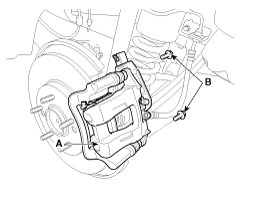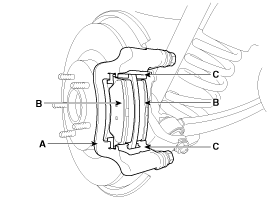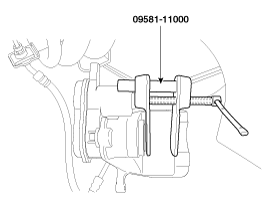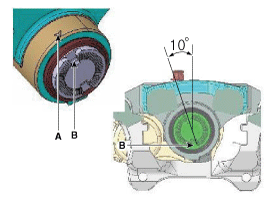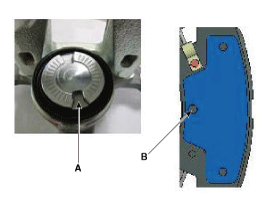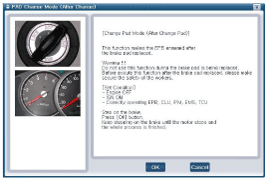Kia Optima: Replacement (With EPB)
Kia Optima: Replacement (With EPB)
Rear brake pads
| 1. |
Remove the rear wheel & tire. |
| 2. |
Connect the GDS to the data link
connector located underneath the dash panel. |
| 3. |
Ignition "ON" & Engine "OFF". |
| 4. |
Release the electric parking
brake. |
| 5. |
Select vehicle name and EPB system. |
| 6. |
Select the ŌĆ£PAD change mode (Before
pad change)ŌĆØ.
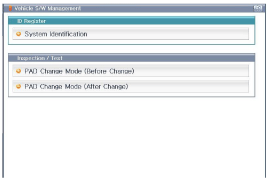
|
| 7. |
Perform the " PAD change mode
(Before pad change)" procedure with GDS.
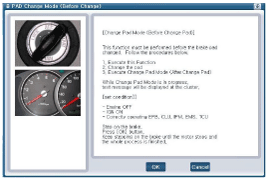
|
When disengaging while the motor is in operation, be sure to press
down on the brake pedal. |
|
| 9. |
Disconnect the electric parking
brake actuator connector (A).
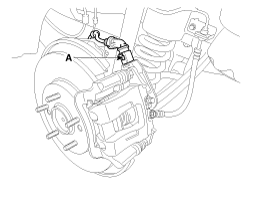
|
| 10. |
Loosen the guide rod bolts (B)
and then remove caliper body (A).
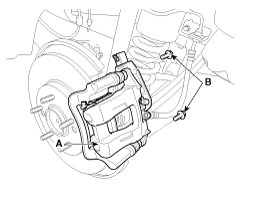
|
| 11. |
Replace pad retainers (C) and
brake pads (B) in the caliper carrier (A).
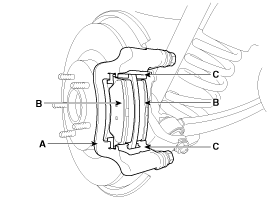
|
| 12. |
Use a SST (09581-11000) when
installing the brake caliper assembly.
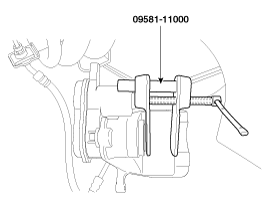
|
Make sure that the piston groove (B) is rotated 10┬░ and faces the
marking (A) on the housing as shown in the diagram.
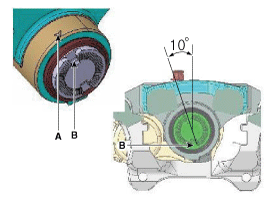
|
|
| 13. |
Place the caliper body (A) on
the caliper carrier and tighten the guide rod bolts (B).
Tightening torque:
21.6 ~ 31.4 N.m (2.2 ~ 3.2 kgf.m, 15.9 ~ 23.1 lb-ft)
|
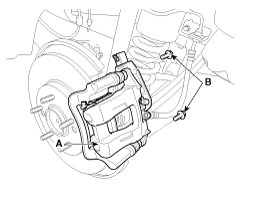
|
Assemble the caliper body so that the piston groove (A) is in-line
with the pad center lobe (B).
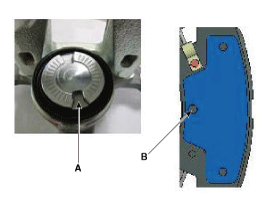
* Make sure that the piston and pad are tightly attached. |
|
| 14. |
Connect the electric parking
brake actuator connector (A).
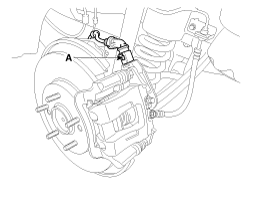
|
| 16. |
Select the ŌĆ£PAD change mode (Before
pad change)ŌĆØ.
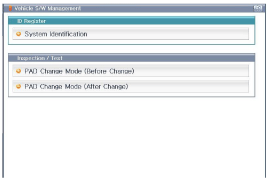
|
| 17. |
Perform the " PAD change mode
(Before pad change)" procedure with GDS.
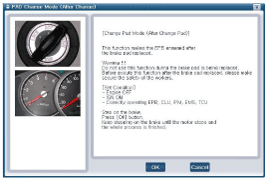
| 1. |
Check that the
parking brake operates normally. |
|
|
When you activate the EPB for the first time after you change the
brake pad, be sure to press down on the brake pedal. |
|
| 18. |
IGN switch ŌĆ£OFFŌĆØ and remove the
GDS. |
| 19. |
Install the rear wheel & tire.
Tightening torque:
88.3 ~ 107.9 N.m (9.0 ~ 11.0 kgf.m, 65.1 ~ 79.6 lb-ft)
|
|
Rear brake pads
1.
Loosen the guide rod bolt (B)
and pivot the caliper (A) up out of the way.
Tightening torque:21.6
~ 31.4 N.m (2.2 ~ 3.2 kgf.m, 15.9 ~ 23.1 lb-ft)
...
Rear Brake Disc Thickness Check
1.
Check the brake pads for wear
and fade.
2.
Check the brake disc for damage
and cracks.
3.
Remove all rust and contam ...
See also:
Adjustment After Headlight Assembly Replacement
If the vehicle has had front body repair and the headlight assembly has been
replaced, the headlight aiming should be checked using the aiming screen as shown
in the illustration. Turn on the he ...
35R Clutch Control Solenoid Valve(35R/C_VFS). Specifications
Specifications
Direct control VFS[35R/C]▷ Control type : Normal low type
Control Pressure kpa(kgf/cm², psi)
500.14~9.81(5.1~0.1,72.54~1.42)
Curren ...
One person per belt
Two people (including children) should never attempt to use a single seat belt.
This could increase the severity of injuries in case of an accident. ...
 Kia Optima: Replacement (With EPB)
Kia Optima: Replacement (With EPB) Replacement (Without EPB)
Replacement (Without EPB) Inspection
Inspection