 Kia Optima: Fan speed control
Kia Optima: Fan speed control
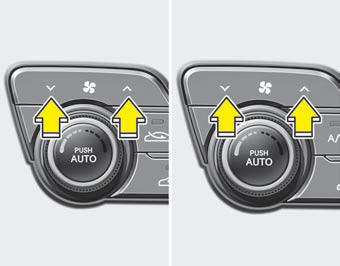
The fan speed can be set to the desired speed by pressing the fan speed control switch.
To change the fan speed press the
 part of the switch for higher speed
or press the
part of the switch for higher speed
or press the  part of the switch for
lower speed.
part of the switch for
lower speed.
To turn the fan speed control off, press the OFF button.
 Air intake control
Air intake control
The air intake control is used to select outside (fresh) air position or recirculated
air position.
To change the air intake control position, push the control button.
Recirculated air position
...
 Air conditioning
Air conditioning
Press the A/C button to turn the air conditioning system on (indicator light
will illuminate).
Press the button again to turn the air conditioning system off. ...
See also:
Child seat anchorage position
For small children and babies, the use of a child seat or infant seat is strongly
recommended. This child seat or infant seat should be of appropriate size for the
child and should be installed in ...
Components (With EPB)
1. Guide rod bolt
2. Bleed screw
3. Caliper carrier
4. Caliper body
5. Brake pad
6. Pad retainer
...
Copyright ® www.kiopman.com 2026
