 Kia Optima: Erasing Programmed Buttons
Kia Optima: Erasing Programmed Buttons
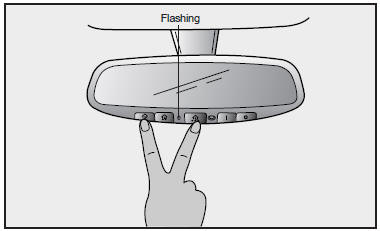
To erase the three HomeLink buttons, press and hold the two outside buttons until the indicator light begins to flash (after 20 seconds). Release both buttons.
Individual buttons cannot be erased, but can be reprogrammed.
 Operating HomeLink
Operating HomeLink
Simply press the appropriate HomeLink button to activate the trained product
(garage door, security system, entry door lock, estate gate, lighting, etc.). The
original handheld transmitters may al ...
 Reprogramming a Single HomeLink Button
Reprogramming a Single HomeLink Button
To program a device to HomeLink using a HomeLink button previously trained, follow
these steps:
1. Press and hold the desired HomeLink button. Do not release until step 4 has
been completed.
2. ...
See also:
Transaxle Oil Temperature Sensor. Description and Operation
Description
Transaxle oil temperature sensor monitors the automatic transaxle fluid's temperature
and conveys the readings to TCM. It is an NTC (Negative Thermal Coefficient) sensor
whose res ...
Cluster ionizer. Components and Components Location
Component Location
...
Removal
Replacing an on/off solenoid valve (SS-A, SS-B) does not require additional
hydraulic pressure adjustment; however, the hydraulic pre ...
