 Kia Optima: Distance to Service
Kia Optima: Distance to Service
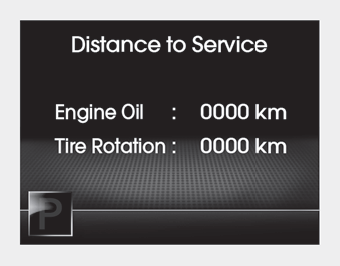
To enter the "Distance to Service" mode, press the TRIP button for less than 1 second.
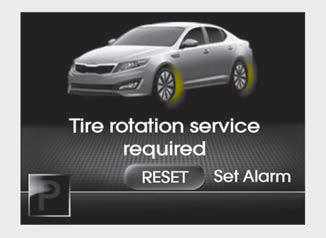
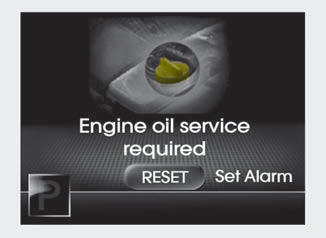
Engine Oil(Tire Rotation) Service Required
1. If service is required, the message will be displayed.
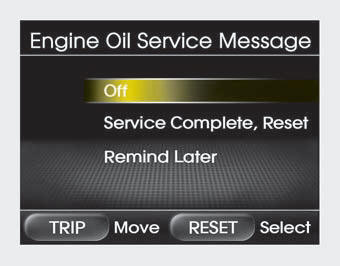
2. If you would like to reset or inactivate the maintenance system press the RESET button for more than 1 second. The display will change to "Engine Oil Service Message" mode.
You can move to items by pressing the TRIP button and select the desired item by pressing the RESET button.
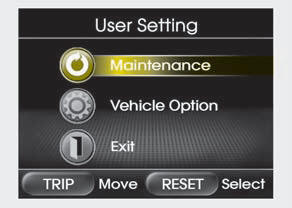

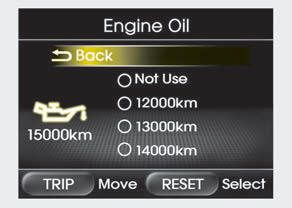
Maintenance
1. When the vehicle is at a standstill, pressing the TRIP button for more than 2 seconds with the ENGINE START/ STOP button in the ON position or engine running, the LCD display on the cluster will change to the "User Setting" mode.
You can move to the items by pressing the TRIP button and select the item by pressing the RESET button.
2. In the "User Setting" mode select "Maintenance".
3. Select the desired maintenance schedule.
4. If finished, you can come out of the Maintenance mode by pressing the TRIP button for more than 2 seconds.
 Trip computer
Trip computer
The trip computer is a microcomputercontrolled driver information system that
displays information related to driving on the display when the ignition switch
is in the ON position. All stored dr ...
 Vehicle option
Vehicle option
1. When the vehicle is at a standstill, pressing the TRIP button for more than
2 seconds with the ENGINE START/STOP button in the ON position or engine running,
the LCD display on the cluster wi ...
See also:
Seatback angle
Push the control switch forward or backward to move the seatback to the desired
angle. Release the switch once the seat reaches the desired position. ...
Driving in Flooded Areas
Avoid driving through flooded areas unless you are sure the water is no higher
than the bottom of the wheel hub. Drive through any water slowly. Allow adequate
stopping distance because brake perf ...
ESC Operation Mode
ESC Hydraulic System Diagram
1.
ESC Non-operation : Normal braking.
Solenoid valve
Continuity
Valve
...
