 Kia Optima: Trip computer
Kia Optima: Trip computer
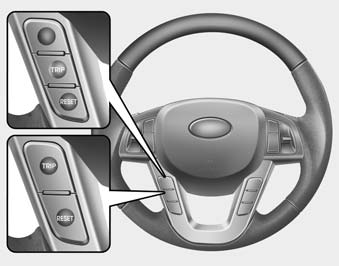
The trip computer is a microcomputercontrolled driver information system that displays information related to driving on the display when the ignition switch is in the ON position. All stored driving information (except odometer) is reset if the battery is disconnected.
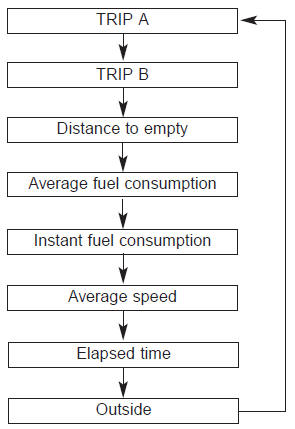
Type A
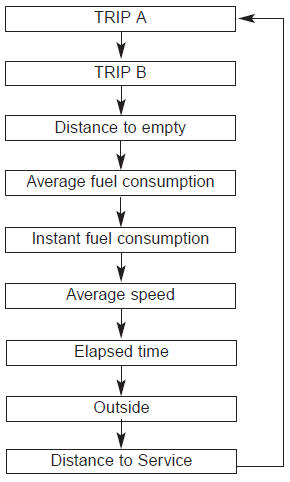
Type B
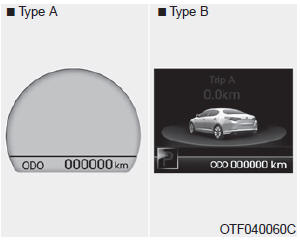
Odometer (km or mi.)
The odometer indicates the total distance the vehicle has been driven. You will also find the odometer useful to determine when periodic maintenance should be performed.
The odometer is always displayed until the display is turned off.
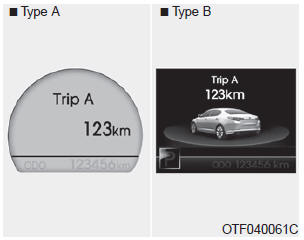
Tripmeter (km or mi.)
TRIP A : Tripmeter A
TRIP B : Tripmeter B
This mode indicates the distance of individual trips selected since the last tripmeter reset.
The meter's working range is from 0.0 to 9999.9 km (0.0 to 9999.9 miles).
Pressing the RESET button for more than 1 second, when the tripmeter (TRIP A or TRIP B) is being displayed, clears the tripmeter to zero (0.0).
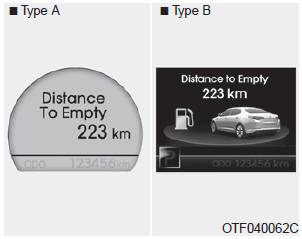
Distance to empty (km or mi.)
This mode indicates the estimated distance to empty based on the current fuel in the fuel tank and the amount of fuel delivered to the engine. When the remaining distance is below 50 km (30 miles), “---” will be displayed and the distance to empty indicator will blink. The meter’s working range is from 50 to 990 km (30 to 990 miles).
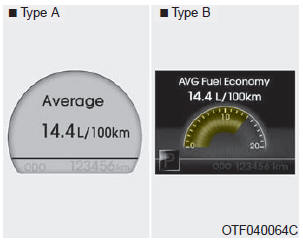
Average fuel consumption (if equipped) (l/100 km or MPG)
This mode calculates the average fuel consumption from the total fuel used and the distance since the last average consumption reset. The total fuel used is calculated from the fuel consumption input. For an accurate calculation, drive more than 50 m (0.03 miles).
Pressing the RESET button for more than 1 second, when the average fuel consumption is being displayed, clears the average fuel consumption to zero (---).
If the vehicle speed exceeds 1 km/h after refueled more than 6 l, the average fuel consumption will be cleared to zero (---).
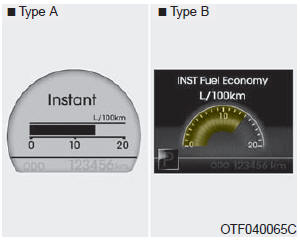
Instant fuel consumption (l/100 km or MPG)
This mode calculates the instant fuel consumption every 2 seconds from the driving distance and quantity of fuel injection.
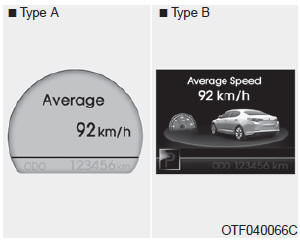
Average speed (km/h or MPH)
This mode calculates the average speed of the vehicle since the last average speed reset.
Even if the vehicle is not in motion, the average speed keeps going while the engine is running.
Pressing the RESET button for more than 1 second, when the average speed is being displayed, clears the average speed to zero (---).
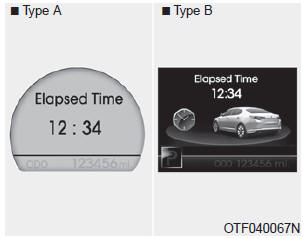
Elapsed time
This mode indicates the total time traveled since the last driving time reset. Even if the vehicle is not in motion, the driving time keeps going while the engine is running.
The meter’s working range is from 0:00~99:59.
Pressing the RESET button for more than 1 second, when the driving time is being displayed, clears the driving time to zero (0:00).
✽ NOTICE
- If the vehicle is not on level ground or the battery power has been interrupted, the “Distance to empty” function may not operate correctly. The trip computer may not register additional fuel if less than 6 liters (1.6 gallons) of fuel are added to the vehicle.
- The fuel consumption (if equipped) and distance to empty values may vary significantly based on driving conditions, driving habits, and condition of the vehicle.
- The distance to empty value is an estimate of the available driving distance. This value may differ from the actual driving distance available.
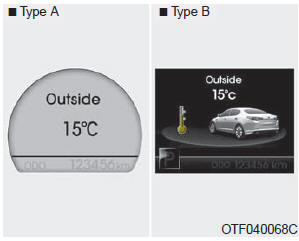
Outside thermometer
The current outside temperature is displayed in 1°C (1°F) increments. The temperature range is between -40°C ~ 60°C (-40°F ~ 140°F).
• The outside temperature on the display may not change immediately like a general thermometer to prevent the driver from being inattentive.
 Engine temperature gauge
Engine temperature gauge
This gauge shows the temperature of the engine coolant when the ignition switch
is ON.
Do not continue driving with an overheated engine. If your vehicle overheats,
refer to “If the engine over ...
 Distance to Service
Distance to Service
To enter the "Distance to Service" mode, press the TRIP button for less than
1 second.
Engine Oil(Tire Rotation) Service Required
1. If service is required, the message will be dis ...
See also:
Safety Belt Warning Chime
If the driver's lap/shoulder belt is not fastened when the key is turned ON or
if it is unfastened after the key is turned ON, safety belt warning chime sounds
for approximately 6 seconds. ...
Removal
Shift Lever Assembly Replacement
1.
Remove the center console assembly.
(Refer to "Interior(console)" in BD group.)
2.
Disconnect sports mode conn ...
Certification label
The certification label is located on
the driver's door sill at the center pillar.
This label shows the maximum
allowable weight of the fully loaded
vehicle. This is called the GVWR
(Gros ...
