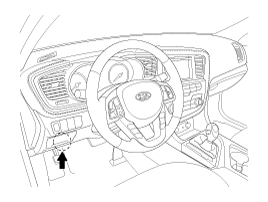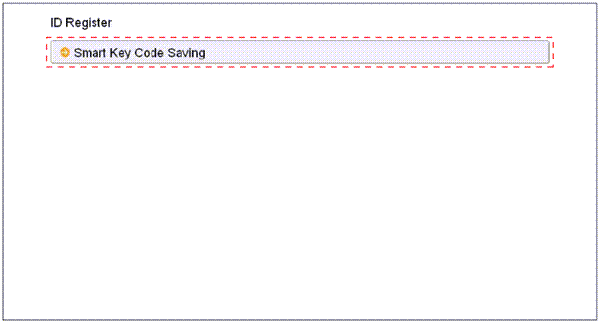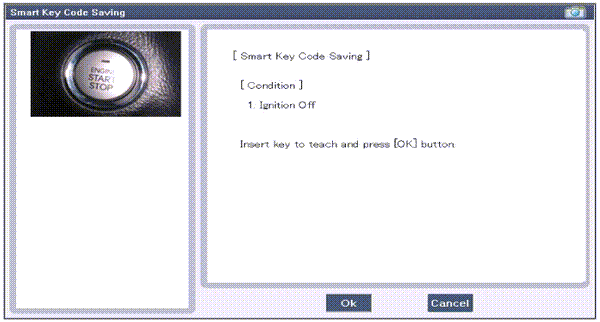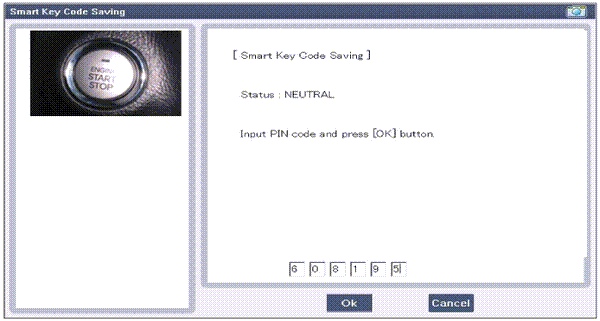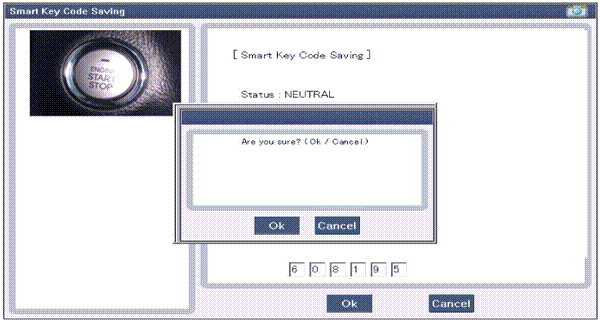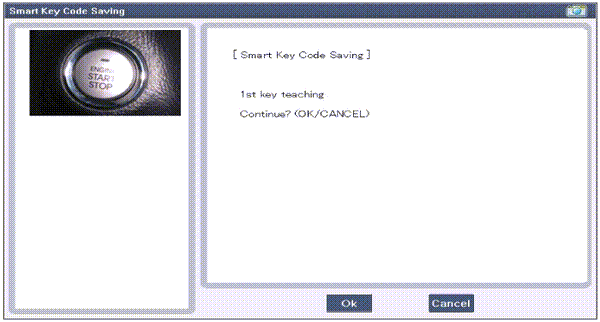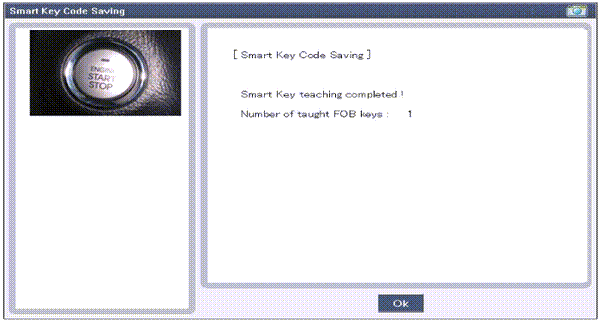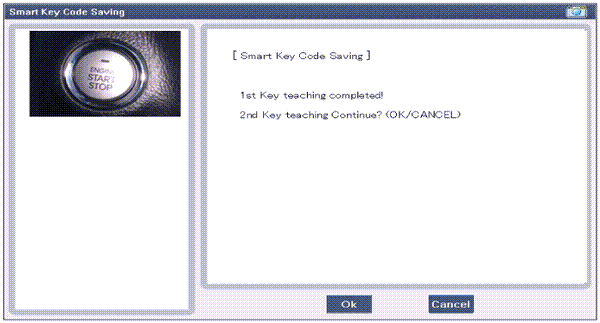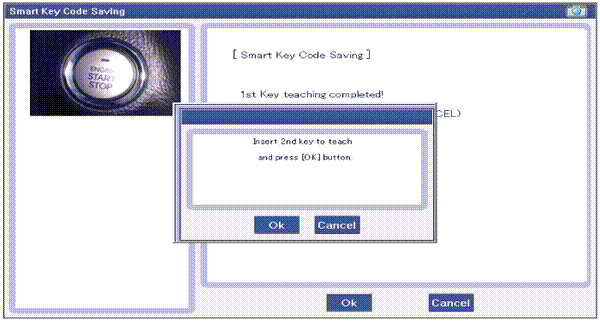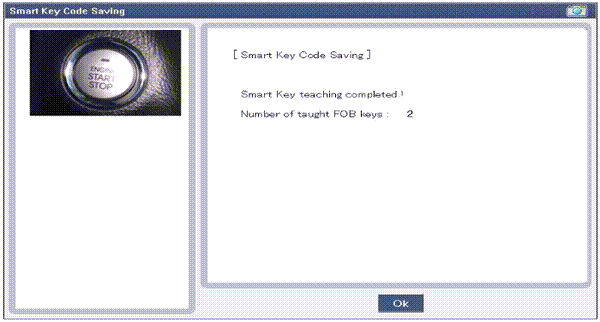Kia Optima: Smart key. Repair procedures
Kia Optima: Smart key. Repair procedures
Smart Key
Smart Key Code Saving| 1. | Connect the DLC cable of GDS
to the data link connector in driver side crash pad lower panel, turn the
power on GDS.
|
| 2. | Select the vehicle model and
then do "Smart key code saving".
|
| 3. | After selecting "Smart key teaching"
menu, push "Enter" key, then the screen will be shown as below.
|
| 4. | After inserting the teaching key, push "ENTER" key. |
| 5. | Input the "Pin code" for first
key teaching.
|
| 6. | Confirm the message "First key
teaching completed".
|
| 7. | Input the "Pin code" for second
key teaching.
|
| 8. | Confirm the message "Second key
teaching completed".
|
| 9. | Then the screen will be shown as below when key teaching process is completed. |
 Repair procedures
Repair procedures
Inspection
Self Diagnosis With GDSSmart key system defects can be quickly diagnosed with
the GDS. GDS operates actuator quickly to monitor, input/output value and self diagnosis.
The following thr ...
See also:
Disassembly
-
Do not work in a dusty
or dirty place.
-
Do not touch the circuit
board with ...
Installation
ŌĆó
Install the component with the specified
torques.
ŌĆó
Note ...
Copyright ® www.kiopman.com 2026