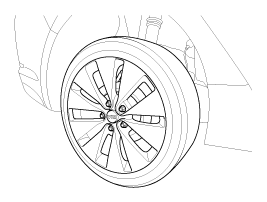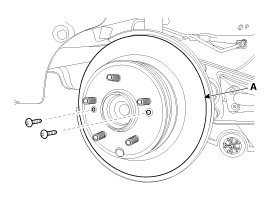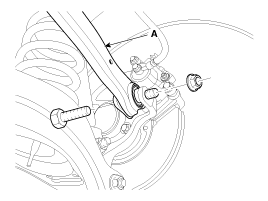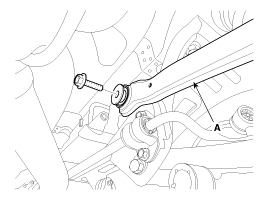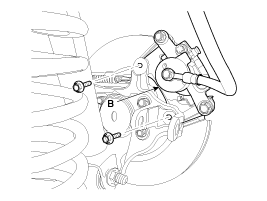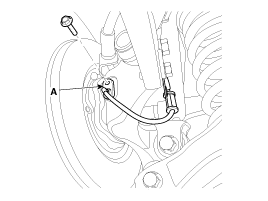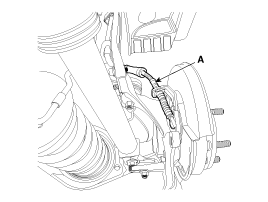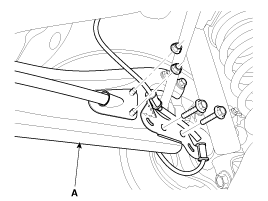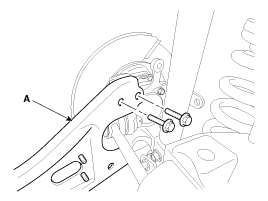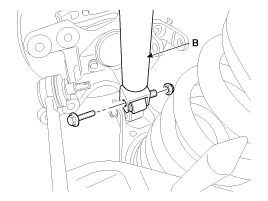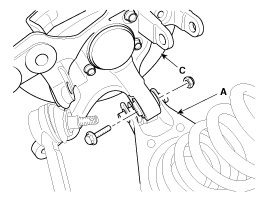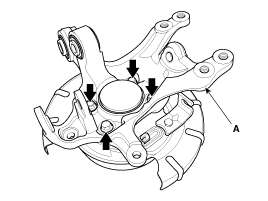Kia Optima: Replacement
Kia Optima: Replacement
| 1. |
Loosen the wheel nuts slightly.
Raise the vehicle, and make sure it is securely supported.
|
| 2. |
Remove wheel nuts, rear wheel
and tire from rear hub.
Tightening torque:88.2
~ 107.8 N.m (9.0 ~ 11.0 kgf.m, 65.0 ~ 79.5 lb-ft)
|
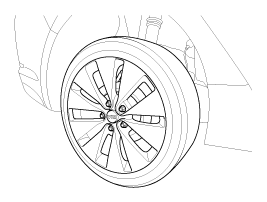
|
Be careful not to damage to the wheel nuts when removing the rear
wheel and tire. |
|
| 3. |
Loosen the mount screw and then
brake disc (A).
Tightening torque:4.9 ~
6.8 N.m (0.5 ~ 0.7 kgf.m, 3.6 ~ 5.0 lb-ft)
|
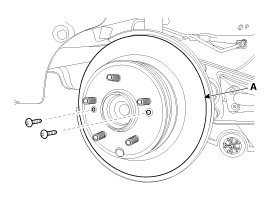
|
| 4. |
Loosen the rear upper arm and
then remove the rear upper arm (A).
Tightening torque:137.2
~ 156.9 N.m (14.0 ~ 16.0 kgf.m, 101.2 ~ 115.7 lb-ft)
|
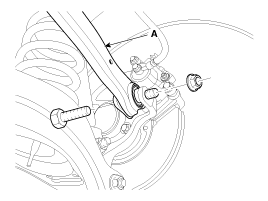
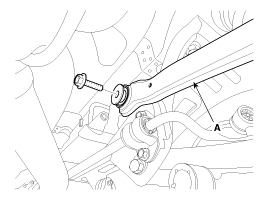
|
| 5. |
Remove the brake caliper mounting
bolts , and then hold the brake caliper assembly (B) with wire as shown
in the illustration.
Tightening torque:78.4
~ 98.0 N.m (8.0 ~ 10.0 kgf.m, 57.8 ~ 72.3 lb-ft)
|
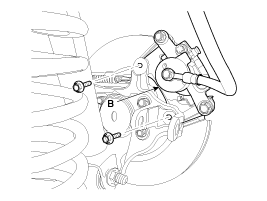
|
| 6. |
Disconnect the wheel speed sensor
connector (A).
Tightening torque:6.8 ~
10.7 N.m (0.7 ~ 1.1 kgf.m, 2.8 ~ 7.9 lb-ft)
|
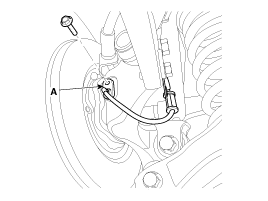
|
| 7. |
Disconnect the parking cable
mounting clip, remove the parking cable (A). (Refer to BR group - "Parking
brake cable")
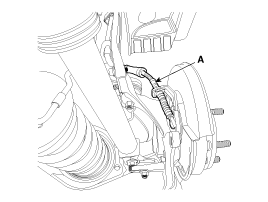
|
| 8. |
Loosen the trailing arm mounting
bolt, and then remove the trailing arm (A).
Tightening torque:44.1
~ 53.9 N.m (4.5 ~ 5.5 kgf.m, 32.5 ~ 39.7 lb-ft)
|
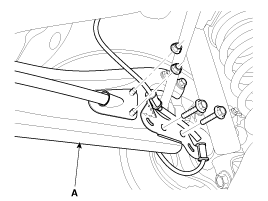
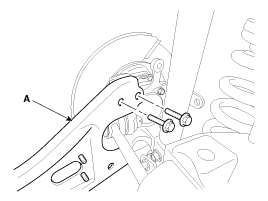
|
| 9. |
Loosen the assist arm mounting
nut and then remove the assist arm (A).
Tightening torque:44.1
~ 53.9 N.m (4.5 ~ 5.5 kgf.m, 32.5 ~ 39.7 lb-ft)
|

|
| 10. |
Loosen the lower arm (A) and
rear strut (B) mounting bolts and remove the knuckle assembly (C).
Tightening torque:Lower
arm : 137.2 ~ 156.9 N.m (14.0 ~ 16.0 kgf.m, 101.2 ~ 115.7 lb-ft)
Strut : 137.2 ~ 156.9 N.m (14.0 ~ 16.0 kgf.m, 101.2 ~ 115.7 lb-ft)
|
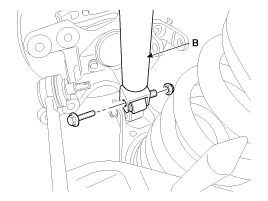
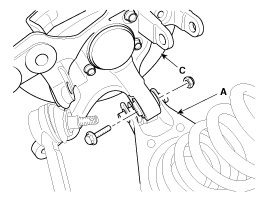
|
| 11. |
Loosen the hub bearing mounting,
and then remove the hub bearing from knuckle (A).
Tightening torque:78.4
~ 88.2 N.m (8.0 ~ 9.0 kgf.m, 57.8 ~ 65.0 lb-ft)
|
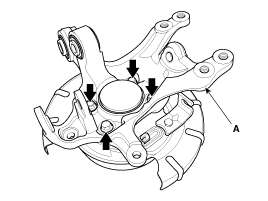
|
| 12. |
Install in the reverse order
of removal. |
1.
Check the hub for cracks and
the splines for wear.
2.
Check the brake disc for scoring
and damage.
3.
Check the rear axle carrier for
cracks.
...
See also:
Components(Without EPB)
1. Guide rod bolt
2. Bleed screw
3. Caliper carrier
4. Caliper body
5. Inner pad shim
6. Brake pad
7. Pad retainer
...
Replacement
1.
Recover the refrigerant with
a recovery/ recycling/ charging station.
2.
Disconnect the negative (-) battery
terminal.
3.
Remove the discharge line ...
Multimedia Jack. Description and Operation
Description
The multimedia jack on the console upper cover is for customers who like to listen
to external portable music players like the MP3, iPod and etc., through the vehicle's
sound syst ...
 Kia Optima: Replacement
Kia Optima: Replacement Inspection
Inspection