 Kia Optima: Lumbar support
Kia Optima: Lumbar support
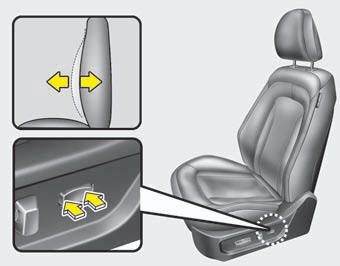
The lumbar support can be adjusted by pressing the lumbar support switch on the side of the drivers seat. Press the front portion of the switch to increase support, or the rear portion of the switch to decrease support.
 Seat height (for driverŌĆÖs seat)
Seat height (for driverŌĆÖs seat)
Pull the front portion of the control switch up to raise or down to lower the
front part of the seat cushion. Pull the rear portion of the control switch up to
raise or down to lower the rear pa ...
 Headrest
Headrest
The driver's and front passenger's seats are equipped with a headrest for the
occupant's safety and comfort.
The headrest not only provides comfort for the driver and front passenger, ...
See also:
Necessary Inspections
Fluid levels, such as engine oil, engine coolant, brake/clutch fluid, and washer
fluid should be checked on a regular basis, with the exact interval depending on
the fluid. Further details are pro ...
Antenna. Repair procedures
Inspection
Glass Antenna Test
1.
Wrap aluminum foil (A) around
the tip of the tester probe (B) as shown.
2.
Touch one tester probe to the
glass antenna termin ...
Emission control system
The emission control system of your
vehicle is covered by a written limited
warranty. Please see the warranty information
contained in the Warranty &
Maintenance booklet in your vehicle.
...
