 Kia Optima: Ignition Switch and Anti-Theft Steering Column Lock
Kia Optima: Ignition Switch and Anti-Theft Steering Column Lock
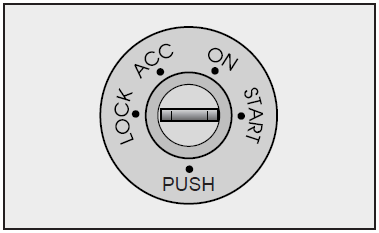
Ignition Switch Positions
LOCK
The steering wheel locks to protect against theft. The ignition key can be removed only in the LOCK position. When turning the ignition switch o the LOCK position, push the key inward at the ACC position and turn the key toward the LOCK position.
ACC (Accessory)
The steering wheel is unlocked and some electrical accessories, such as the radio, are operative.
ON
The warning lights can be checked before the engine is started. This is the normal running position after the engine is started.
Do not leave the ignition switch ON if the engine is not running. The battery will discharge.
START
Turn the ignition key to the START position to start the engine. The engine will crank until you release the key; then it returns to the ON position. The brake warning lamp can be checked in this position.
If difficulty is experienced in turning the ignition key to the START position, turn the steering wheel right and left to release the tension and then turn the key.
✽ NOTICE - Manual Transmission
For your safety, the engine will not start if the clutch pedal is not fully depressed.
![]() WARNING - Ignition Key
WARNING - Ignition Key
- It is dangerous to turn the ignition switch to LOCK or ACC while the vehicle is moving. You could lose control of steering and braking.
- The anti-theft steering column lock (if equipped) is not a substitute for the parking brake. Before leaving the driverŌĆÖs seat, always make sure the shift lever is engaged in 1st gear for manual transmission, or P (Park) for automatic transmission. Set the parking brake fully AND shut the engine off. If you do not take these precautions, the vehicle may move suddenly and unexpectedly. Take the ignition key with you.
- Never reach through the steering wheel for the ignition switch or any other controls while the vehicle is moving. The presence of your hand or arm in this area could cause a loss of vehicle control, an accident and serious bodily injury or fatal injury.
Automatic Transaxle
When turning the ignition switch to the LOCK position, the shift lever must be in the P (Park) position.
Manual Transaxle
When turning the ignition switch to the LOCK position, push the key inward at the ACC position and turn the key toward the LOCK position.
 Illuminated Ignition Switch
Illuminated Ignition Switch
Whenever a door is opened, the ignition switch will be illuminated for your convenience.
The light will go off approximately 30 seconds after closing the door or when the
ignition key is inserted ...
 Starting the Engine
Starting the Engine
1. Make sure the parking brake is applied.
2. Manual Transmission - Depress the clutch pedal fully and shift the transmission
into Neutral. Keep the clutch pedal depressed while turning the ignitio ...
See also:
Transaxle Oil Temperature Sensor. Specifications
Specifications
▷ Type: Negative Thermal Coefficient Type
Temp.[(┬░C)┬░F]
Resistance (kΩ)
(-40)-40
48.1
(-20)-4.0
...
Rail Pressure Sensor (RPS). Specifications
Specification
...
To turn cruise control off, do one of the following
Push the cruise ON/OFF button (the CRUISE indicator light in the instrument
cluster will go off).
Turn the ignition off.
Both of these actions cancel cruise control operation. If you want ...
