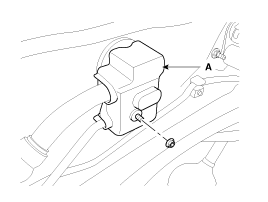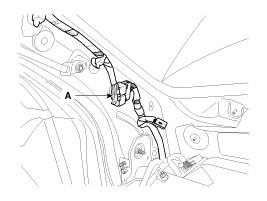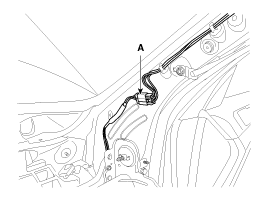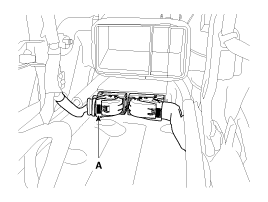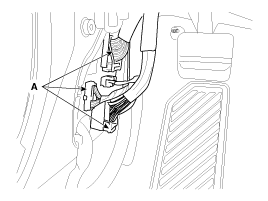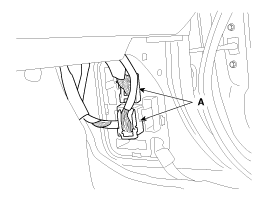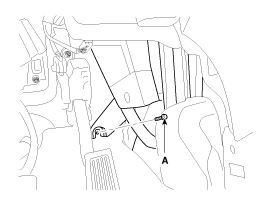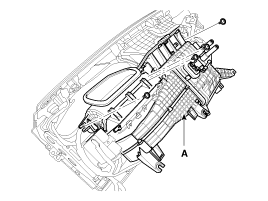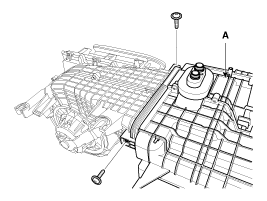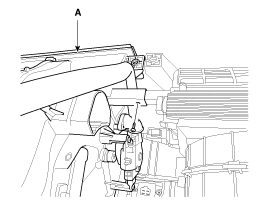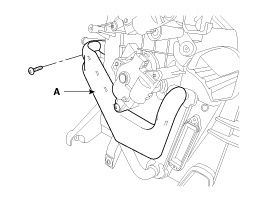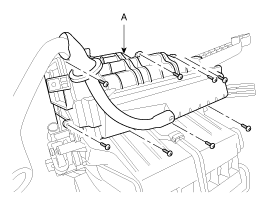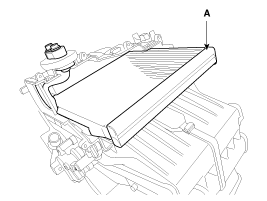Kia Optima: Heater Unit. Repair procedures
Kia Optima: Heater Unit. Repair procedures
Replacement
| 1. |
Disconnect the negative (-) battery
terminal. |
| 2. |
Recover the refrigerant with
a recovery/ recycling/ charging station. |
| 3. |
When the engine is cool, drain
the engine coolant from the radiator. |
| 4. |
Remove the expansion valve cover
(A).
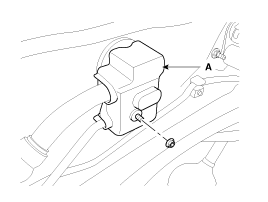
|
| 5. |
Remove the bolts (A) and the
expansion valve (B) from the evaporator core.
Tightening torque :
7.8 ~ 11.7 N.m ( 0.8 ~ 1.2 kgf.m, 5.7 ~ 8.6 Ib-ft)
|

|
Plug or cap the lines immediately after disconnecting them to avoid
moisture and dust contamination. |
|
| 6. |
Disconnect the inlet (C) and
outlet (D) heater hoses from the heater unit.

|
Engine coolant will run out when the hoses are disconnected; drain
it into a clean drip pan. Be sure not to let coolant spill on electrical
parts or painted surfaces. If any coolant spills, rinse it off immediately. |
|
| 7. |
Remove the center console.
(Refer to BD group - ŌĆ£Center ConsoleŌĆØ)
|
| 8. |
Remove the shift lever housing
assembly. (Refer to TR grou - ŌĆ£Shift LeverŌĆØ)
|
| 9. |
Remove the steering handle and
column. (Refer to ST group - ŌĆ£Steering ColumnŌĆØ)
|
| 10. |
Loosen the cowl cross member
mounting bolts (A).

|
| 11. |
Remove the front pillar trim
and then disconnect the connector (A).
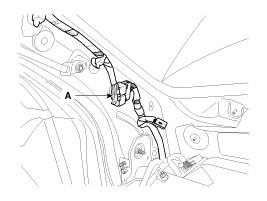
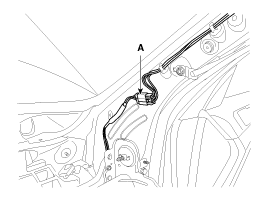
|
| 12. |
Disconnect the air bag connector
(A).
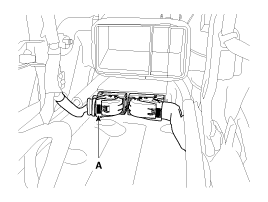
|
| 13. |
Remove the cowl side trim and
then disconnect the connectors (A).
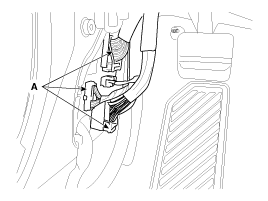
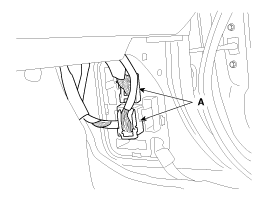
|
| 14. |
Disconnect the fuse box connector
(B).

|
| 15. |
Loosen the heater & blower unit
mounting bolts.

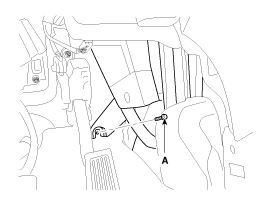
|
| 16. |
Loosen the cowl cross member
mounting bolts (A) and then remove the crash pad and heater blower unit
(B).

|
| 17. |
Disconnect the connectors and
then remove the heater blower unit (A) from crash pad.
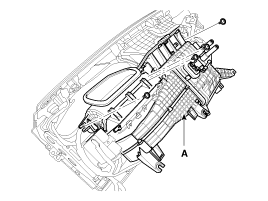
|
| 18. |
Remove the blower unit (A) from
heater unit after loosening screws.
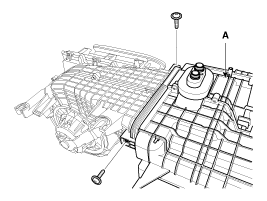
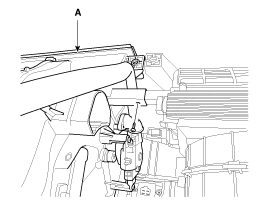
|
| 19. |
Loosen the mounting screw and
then remove the heater core cover (A).
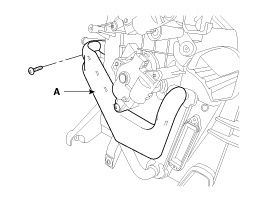
|
| 20. |
Disconnect the heater core (A)
from heater unit.

|
| 21. |
Loosen the mounting screws and
then remove the heater unit lower case (A).
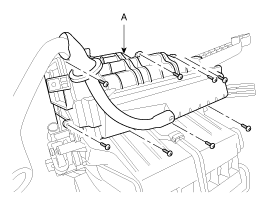
|
| 22. |
Remove the evaporator core (A).
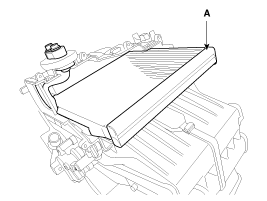
|
| 23. |
Installation is the reverse order
of removal.25. Installation is the reverse order of removal, and note these
items :
| A. |
If you're installing
a new evaporator, add refrigerant oil (ND-OIL8). |
| B. |
Replace the O-rings with
new ones at each fitting, and apply a thin coat of refrigerant oil
before installing them. Be sure to use the right O-rings for R-134a
to avoid leakage. |
| C. |
Immediately after using
the oil, replace the cap on the container, and seal it to avoid
moisture absorption. |
| D. |
Do not spill the refrigerant
oil on the vehicle ; it may damage the paint ; if the refrigerant
oil contacts the paint, wash it off immediately |
| E. |
Apply sealant to the
grommets. |
| F. |
Make sure that there
is no air leakage. |
| G. |
Charge the system and
test its performance. |
| H. |
Do not interchange the
inlet and outlet heater hoses and install the hose clamps securely. |
| I. |
Refill the cooling system
with engine coolant |
|
1. Heater Case (LH)
2. Separator
3. Evaporator Core
4. Shower Duct
5. Heater Core Cover
6. Heater Core
7. Mode Actuator
8. Mode Cam
9. Temp Actua ...
 Kia Optima: Heater Unit. Repair procedures
Kia Optima: Heater Unit. Repair procedures Components
Components