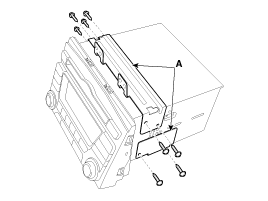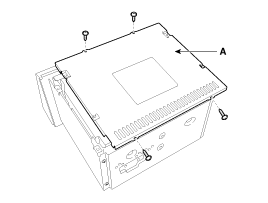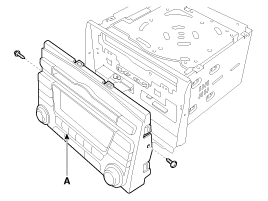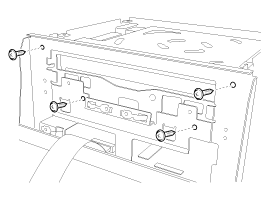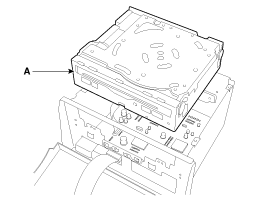Kia Optima: Disassembly
Kia Optima: Disassembly
| - |
Do not work in a dusty
or dirty place. |
| - |
Do not touch the circuit
board with your bare hands. |
| - |
Do not touch the terminal
connector of the flat plate cable with your bare hands. (If you
have touched it, wipe it off thoroughly with a soft cloth) |
| - |
If the CD-rom needs to
BE removed, follow the procedure below. |
|
| 1. |
If necessary, separate the CD
Rom drive by removing the brackets (A) after loosening the screws (8EA).
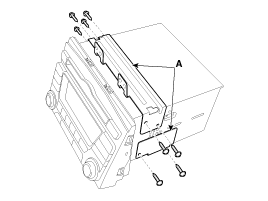
|
| 2. |
Remove the screws (4EA) on the
head unit, and then disassemble the top cover (A).
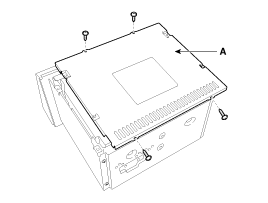
|
| 3. |
Remove the front panel (A) on
the head unit after loosening the screws (2EA).
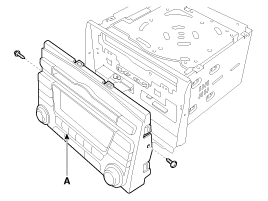
|
Take care not to damage the cable when removing the front panel. |
|
| 4. |
Remove the screws (4EA).
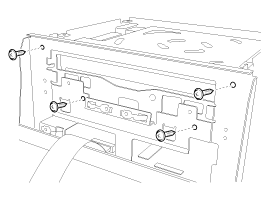
|
| 5. |
Remove the CD rom drive (A).
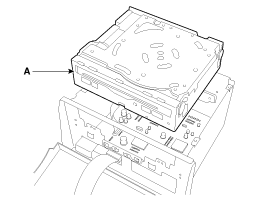
|
ŌĆó
Take care not to scratch
the center fascia panel and related parts.
ŌĆó
Eject all ...
1.
Reassemble the CD-rom drive to
the audio unit.
2.
Reassemble the top cover and
front panel.
...
See also:
If engine stalls while driving
1. Reduce your speed gradually, keeping
a straight line. Move cautiously off the
road to a safe place.
2. Turn on your emergency flashers.
3. Try to start the engine again. If your
vehicle wil ...
Inspection
1.
Turn the ignition switch OFF.
2.
Disconnect the HO2S connector.
3.
Measure resistance between the HO2S terminals 4 and
5 [B1/S1].
...
Opening the trunk
Press the trunk unlock button for more than 1 second on the transmitter
(or smart key).
Press the button on the trunk handle with the smart key in your possession.
Once the trunk is opene ...
 Kia Optima: Disassembly
Kia Optima: Disassembly Removal
Removal Reassembly
Reassembly