 Kia Optima: Battery
Sensor. Description and Operation
Kia Optima: Battery
Sensor. Description and Operation
Description
Vehicles have many control units that use more electricity.
These units control their own system based on information from diverse sensors.
It is important to have a stable power supply as there diverse sensors giving
a variety of information. Battery sensor is mounted on battery (-) terminal.
It transmits battery voltage, current, temperature information to ECM. ECM controls
generating voltage by duty cycle based on these signals.
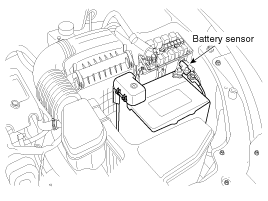
|
When battery sensor signal fault occurs, inspect
the vehicle parasitic draw in advance after inspecting the sensor because
the sensor will behave abnormally when the parasitic draw is more than
100mA. (Refer to vehicle parasitic current inspection) |
Perform the following process after replacing the
battery sensor.
| 1. |
Ignition switch ON/OFF. |
| 2. |
Park the vehicle about 4 hours. |
| 3. |
After 4 hours later, check the SOC (State
of charge) of battery using GDS. |
|
For the vehicle equipped with a battery sensor, be
careful not to damage the battery sensor when the battery is replaced
or recharged.
| 1. |
When replacing the battery, it should be
same one (type, capacity and brand) that is originally installed
on your vehicle. If a battery of a different type is replaced,
the battery sensor may recognize the battery to be abnormal. |
| 2. |
When installing the ground cable on the negative
post of battery, tighten the clamp with specified torque of
4.0~6.0N.m (0.4~0.6kgf.m, 3.0~4.4lb-ft). An excessive tightening
torque can damage the PCB internal circuit and the battery terminal. |
| 3. |
When recharging the battery, ground the negative
terminal of the booster battery to the vehicle body. If the
negative cable from a battery charger is connected to the negative
terminal of the battery, the battery sensor can make an error.
In this case, repeat the above process for battery sensor replacement
(1~3) after disconnecting and reconnecting the battery connector. |
|
1.
Make sure the ignition switch and all accessories
are in the OFF position.
2.
Disconnect the battery cables (negative first).
3.
...
See also:
Installation of a Mobile Two-Way Radio System
If a mobile two-way radio system is installed improperly, or if an excessively
powerful type of system is used, other electronic systems may be adversely affected.
To avoid damage to your vehicle, ...
To keep locks from freezing
To keep the locks from freezing, squirt an
approved de-icer fluid or glycerine into
the key opening. If a lock is covered with
ice, squirt it with an approved de-icing
fluid to remove the ice. ...
Anti-lock brake system (ABS)
WARNING
ABS (or ESC) will not prevent accidents due to improper or dangerous driving
maneuvers. Even though vehicle control is improved during emergency braking, always
maintain a safe distance ...
 Kia Optima: Battery
Sensor. Description and Operation
Kia Optima: Battery
Sensor. Description and Operation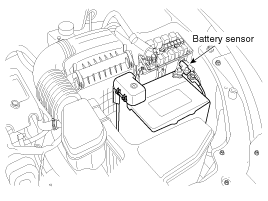
 Cleaning
Cleaning Starting System
Starting System