 Kia Optima: Headrest
Kia Optima: Headrest
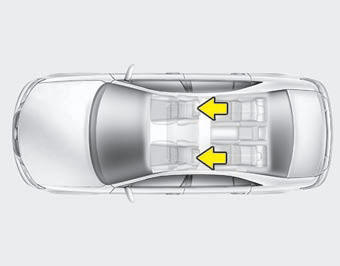
The driver's and front passenger's seats are equipped with a headrest for the occupant's safety and comfort.
The headrest not only provides comfort for the driver and front passenger, but also helps to protect the head and neck in the event of a collision.
![]() WARNING
WARNING
- For maximum effectiveness in case of an accident, the headrest should be adjusted so the middle of the headrest is at the same height of the center of gravity of an occupant's head. Generally, the center of gravity of most people's head is similar with the height of the top of their eyes. Also, adjust the headrest as close to your head as possible. For this reason, the use of a cushion that holds the body away from the seatback is not recommended.
- Do not operate the vehicle with the headrests removed as severe injury to the occupants may occur in the event of an accident. Headrests may provide protection against neck injuries when properly adjusted.
- Do not adjust the headrest position of the driver's seat while the vehicle is in motion.
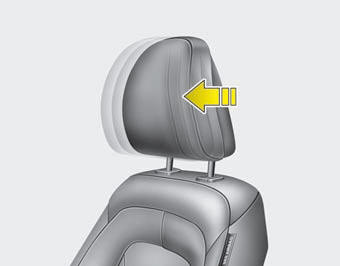
Forward and backward adjustment
The headrest may be adjusted forward to 3 different positions by pulling the headrest forward to the desired detent. To adjust the headrest to it’s furthest backwards position, pull it fully forward to the farthest position and release it. Adjust the headrest so that it properly supports the head and neck.
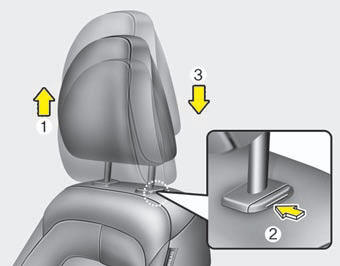
Adjusting the height up and down
To raise the headrest, pull it up to the desired position (1). To lower the headrest, push and hold the release button (2) on the headrest support and lower the headrest to the desired position (3).
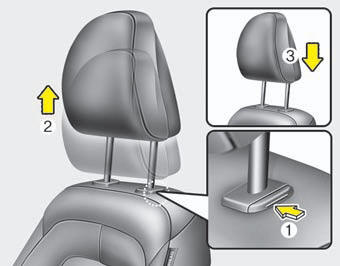
Removal
To remove the headrest, raise it as far as it can go then press the release button (1) while pulling the headrest upward (2). To reinstall the headrest, put the headrest poles (3) into the holes while pressing the release button (1). Then adjust it to the appropriate height.
 Lumbar support
Lumbar support
The lumbar support can be adjusted by pressing the lumbar support switch on the
side of the drivers seat. Press the front portion of the switch to increase support,
or the rear portion of the sw ...
 Seat warmer (if equipped)
Seat warmer (if equipped)
The seat warmer is provided to warm the front seats during cold weather. While
the engine is running, push either of the switches to warm the driver's seat or
the front passenger's sea ...
See also:
Adjusting the Front Seatback Recliner
To change the seatback angle, lean forward slightly and raise the lever located
on the outer portion of the seat. Slowly and carefully lean back to the desired
angle and release the lever. After ...
Satellite radio reception
Satellite radio reception You may experience difficulties in receiving SIRIUS®
satellite radio signals in the following situations.
If you are driving in a tunnel or a covered parking area.
...
Transmitter Code Registration (Using Code Saver)
1.
Open Door.
2.
Connect POWER (B+) and GND, signal
line of Code Saver.
3.
If connection is normal, signal
line is activated and RED LED turns ON.
...
