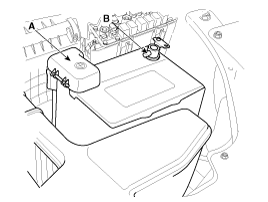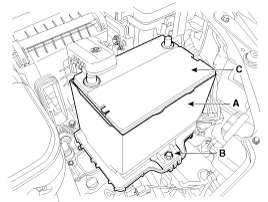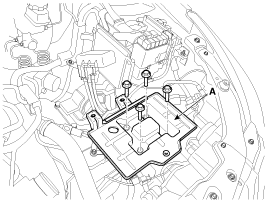Kia Optima: Removal and Installation
Kia Optima: Removal and Installation
|
1. |
Disconnect the terminals from the battery.
Tightening torque
:(+) terminal (A) : 7.8 ~ 9.8N.m (0.8 ~ 1.0kgf.m,
5.8 ~ 7.2lb-ft)
(-) terminal (B) : 4.0 ~ 6.0N.m (0.4 ~ 0.6kgf.m,
3.0 ~ 4.4lb-ft)
|
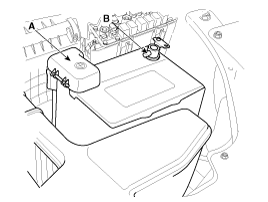
|
|
2. |
Remove the battery insulation pad (A). |
|
3. |
Remove the battery mounting bracket (B) by loosening
the mounting bolt and then remove the battery (C).
Tightening torque
:9.8 ~ 11.8N.m (1.0 ~ 1.2kgf.m, 7.2 ~ 8.7lb-ft)
|
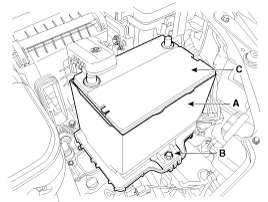
|
|
4. |
Remove the battery tray (A).
Tightening torque
:9.8 ~ 11.8N.m (1.0 ~ 1.2kgf.m, 7.2 ~ 8.7lb-ft)
|
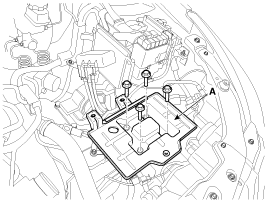
|
|
5. |
Installation is the reverse order of removal.
|
When installing the battery, fix the mounting
bracket on the tray correctly. |
|
Battery Diagnostic Flow
Vehicle parasitic current inspection
1.
Turn the all electric devices OFF, and then turn
the ignition switch OFF.
2.
Close ...
See also:
Engine Coolant Temperature Sensor (ECTS). Specifications
Specification
Temperature
Resistance (kΩ)
┬░C
┬░F
-40
-40
48.14
-20
-4
...
Removal
Rear Combination lamp (Outside)
1.
Disconnect the negative (-) battery
terminal.
2.
Remove the rear combination lamp
cover (A).
3.
Replace the ...
Inspection
1.
Check the bushing for wear.
2.
Check the brake pedal for bending
or twisting.
3.
Check the brake pedal return
spring for damage.
4.
...
 Kia Optima: Removal and Installation
Kia Optima: Removal and Installation Inspection
Inspection