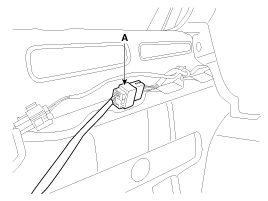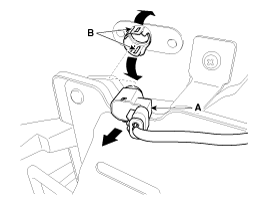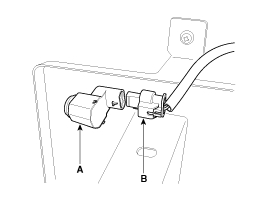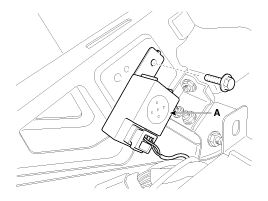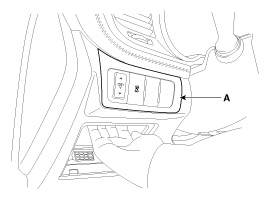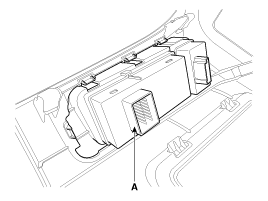Kia Optima: Removal
Kia Optima: Removal
Parking Assist Sensor
| 1. | Disconnect the negative (-) battery terminal. |
| 2. | Remove the rear bumper. (Refer to the BD group - "Rear bumper") |
| 3. | Disconnect the connector (A)
connected to the rear bumper.
|
| 4. | Pull out the sensor (A) by opening
the sensor holder (B) out.
|
| 5. | Disconnect the sensor connector
(B) from the sensor (A) inside of the rear bumper.
|
| 1. | Disconnect the negative (-) battery terminal. |
| 2. | Remove the crash pad lower panel.
(Refer to the BD group - "Crash pad") |
| 3. | Remove the steering column assembly. (Refer to the ST group - "Steering column and shaft") |
| 4. | Remove the BCM.
(Refer to the "Body control module") |
| 5. | Remove the buzzer (A) after loosening
the bolt and disconnecting the 2P connector.
|
| 1. | Disconnect the negative (-) battery terminal. |
| 2. | Remove the crash pad lower panel. (Refer to the BD group - "Crash pad") |
| 3. | Remove the crash pad side switch
assembly (A) as shown below picture.
|
| 4. | Remove the RPAS switch (A) after
disconnecting the connector.
|
 Installation
Installation
Parking Assist Sensor
1.
Connect the connector, and then
install the sensor.
2.
Install the rear bumper.
Buzzer
1.
Install the buzzer.
2.
In ...
See also:
Tire Replacement
If the tire is worn evenly, a tread wear indicator will appear as a solid band
1/2 inch wide (12.7 mm) across the the tread. This shows there is less than 1/16
inch (1.6 mm) of tread left on the t ...
Service Adjustment Procedure
Oil level Check
A check of ATF level is not normally required during scheduled services.
If an oil leak is found, perfo ...
Seatback angle
Push the control switch forward or backward to move the seatback to the desired
angle. Release the switch once the seat reaches the desired position. ...