 Kia Optima: Menu tree
Kia Optima: Menu tree
The menu tree identifies available voice recognition BluetoothÂź wireless technology functions.
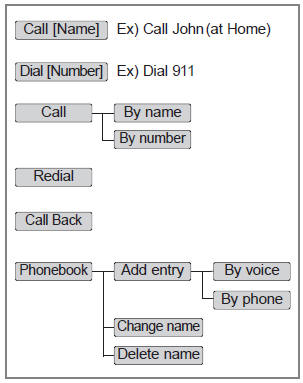
✽ Tip
■ Voice Operation
To get the best performance out of the Voice Recognition System, observe the followings:
- - Keep the interior of the vehicle as quiet as possible. Close the window to eliminate surrounding noise (traffic noise, vibration sounds, etc), which may disturb recognizing the voice command correctly.
- - Speak a command after a beep sound within 5 seconds. Otherwise the command will not be received properly.
- - Speak in a natural voice without pausing between words.
- - While receiving voice commands, press the
 button on the steering wheel remote
controller to terminate guidance. Voice command will convert back to waiting
mode to allow the user to say a new voice command.
button on the steering wheel remote
controller to terminate guidance. Voice command will convert back to waiting
mode to allow the user to say a new voice command.
 Voice Recognition Activation
Voice Recognition Activation
The voice recognition engine contained in the BluetoothÂź wireless technology
System can be activated in the following conditions: - Button Activation
The voice recognition system will be act ...
 Making a Phone Call
Making a Phone Call
âą Direct Calling
➀ Press button. ➁ Say the following command. - Call <John> : Connects the
call to John. - Call <John> on <Mobile> : Connects the call to Johnâs ...
See also:
Blade inspection
✽ NOTICE
Commercial hot waxes applied by automatic
car washes have been known to
make the windshield difficult to clean.
Contamination of either the windshield or
the wiper blades w ...
Compressor Oil. Repair procedures
Oil Specification
1.
The HFC-134a system requires
synthetic (PAG) compressor oil whereas the R-12 system requires mineral
compressor oil. The two oils must never be mixed.
...
Brake Line. Components and Components Location
Components
...
Copyright © www.kiopman.com 2026
