 Kia Optima: Lighting Control
Kia Optima: Lighting Control
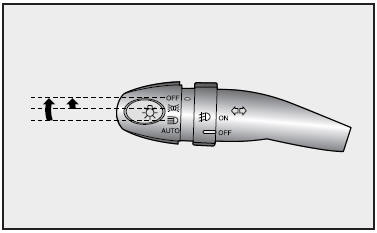
The light switch has a Headlight and a Parklight position.
To turn the lights on, twist the knob on the end of the control lever.
Parklight position ( )
)
When the light switch is in the parklight position, the tail, parking, license and instrument panel lights are ON.
Headlight position ( )
)
When the light switch is in the headlight position, the head, tail, parking, license and instrument panel lights are ON.
 Battery Saver Function
Battery Saver Function
✽ NOTICE
The purpose of this feature is to prevent the battery from being discharged.
The system automatically turns off the small light when the driver removes the
ignition key and o ...
 Auto light control
Auto light control
To operate the auto light, turn the knob on the end of the control lever.
If you set the knob to УAUTOФ the tail lights and headlights will be turned on
or off automatically according to the outs ...
See also:
Operating door locks from inside the vehicle
With the door lock button
To unlock a door, push the door lock button (1) to the УUnlockФ position.
The red mark (2) on the button will be visible.
To lock a door, push the door lock button ...
Key operations
Type A
Type B
Type A
Used to start the engine, lock and unlock the doors.
Type B
To remove the mechanical key, press and hold the release button and remove the
mechanical key.
To reinstall ...
Front Turn Signal / Position Light Bulb Replacement
1. Remove the bolts from the headlight assembly. ...
